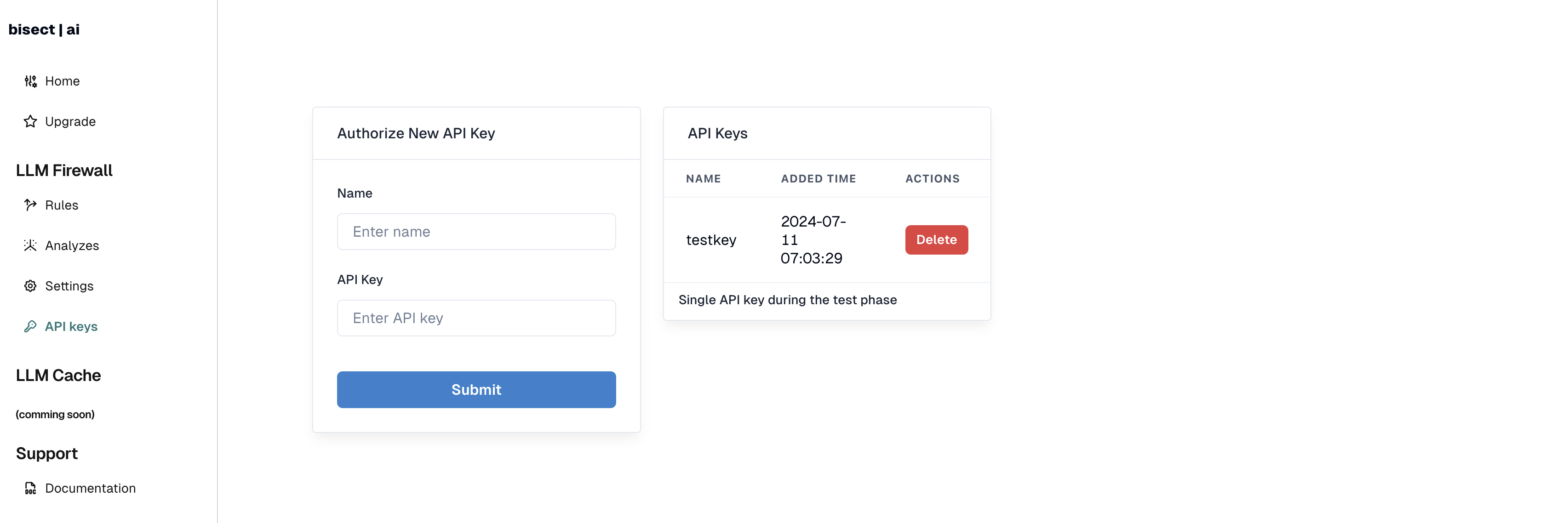API Keys Screen
This section provides an overview of the API keys screen.
Overview
Welcome to the API Keys section. This page provides an overview of how to manage your API keys within our application. Note that for security reasons, we do not store your API keys directly. Instead, we only store their hashes to ensure your keys remain secure.
Content
- Introduction: Understanding the API Keys.
- Adding API Keys: How to add your API keys.
- Managing API Keys: How to manage and use your API keys.
Getting Started
Introduction
The API Keys section introduces you to the core concepts and functionalities related to managing API keys in our application. This section is designed to help you understand how to securely add, manage, and utilize your API keys.
Adding API Keys
Follow these steps to add your API keys securely:
- Navigate to API Keys Screen: Go to the API Keys section in the application.
- Add New Key: Click on the "Add New Key" button and enter your API key.
- Hashing and Storage: Your API key will be hashed using SHA256 and only the hash will be stored.
- Confirmation: You will receive a confirmation that your key has been added securely.
Managing API Keys
Learn how to manage your API keys effectively:
- View Keys: See a list of your hashed API keys.
- Delete Keys: Remove any API keys that you no longer use.
- Regenerate Keys: If a key is compromised, delete it and create it again on the API Keys screen.